| |
[ Product Overview ] |
Penpower Chinese Expert is a complete Chinese learning tool. By integrating mini ScanEYE II(pen scanner), you can fast scan any document into Penpower Chinese Expert and utilize all the listening, reading, speaking, writing, and translation features this software has to offer.
The included PENPOWER mini ScanEYE II can scan and recognize Traditional Chinese, Simplified Chinese and English into your computer via the USB interface. Effortlessly scan in with the transparent scan tip. Whatever you see, you can scan.
• Three Main Interfaces
The three main user-friendly interfaces are designed to help users access and understand the functions of Penpower Chinese Expert, making learning Chinese easier and faster.
• The best Chinese input and translation device
This software tool connects to the computer through USB port and bundle in a 3 in 1 function of scan, recognition and translation. When scanning, it can recognize both horizontal and vertical aligned characters. Once in the file, the software can provide you with pronunciation and phrases structure of the text, plus the correct writing sequence of the characters.
• Thousands of Chinese Characters Recognized
The pen scanner recognizes more than 13,000 Traditional Chinese characters and more than 6700 Simplified Chinese characters as well as English words, numbers and punctuation.
|
|
| |
| |
[ Product Features ] |
1) Listening comprehension
We employ the latest TTS (Text to Speech), and intelligent syntax technology, so you can listen to the correct pronunciation of single characters, phrases or sentences. You also can Export TTS or your recording to WMA file. Penpower Chinese Expert let you review real pronunciation at any time and enhance your listening. Before long, your ears will be as discriminating as any native Mandarin speakers’. |
|
2) Reading
Have trouble reading books, newspapers or magazines on hand? Scan them into PC with our pen scanner, our software will show you everything about unknown Chinese characters such as their pinyin/zhuyin, their radicals, total number of strokes etc. and their meaning in English. You also have on-demand bidirectional English and Chinese dictionary. |
|
3) Speaking
With our speech recognition technology, you can practice speaking Chinese phrases or taking quizzes with your PC and be confident that you will sound more and more like a native Chinese speaker after each session. Besides, the karaoke feature makes it even better by showing you which word is being played during text-to-speech process, so you can practice your pronunciation on your own with visual guide. Let you Learn Chinese anytime anywhere. |
|
4) Writing
We will show you how to write any Chinese character in the correct stroke order. We also provide you with alternative inputting methods for your composing pleasure: You can use hanyu pinyin, zhuyin or strokes when you write an essay or a report in Chinese. |
|
5) Translation
We use a state-of-the-art machine translation module for your exploration of the Chinese language. You can translate between Chinese and English by word, phrases or whole sentences and it will show both Traditional and Simplified Chinese characters in pop-up translation window. You can learn more by playing more. You also can edit some specific vocabulary into your own user-defined dictionary or edit your own English translation. |
|
|
|
| |
| |
[ Hardware Specifications ] |
‧ Dimension (WxHxD): 131×31×19 mm (5.15"x1.22"x0.74")
‧ Weight: 45g (excludes USB cable) (1.5 oz.)
‧ Interface: USB 2.0
‧ Scanning speed: 15 cm/sec
‧ Character size: 5~22 pt |
|
| |
| |
[ System Requirements ] |
‧ Pentium II 300 CPU or above
‧
128MB of RAM
‧ 220MB of available hard disk space
‧Windows 7/Vista/XP
‧ USB port
If you need to use this product on Mac operating system, please install Parallels or VMware. Thanks a lot.
|
|
| |
| |
[ In the Box ] |
‧ Scan and Translation Pen
‧ Software CD
‧ User manual 
‧ Registration card |
|
| |
|
|
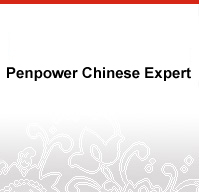
![]()