A: There two reasons may cause this problem:
1) Please plug in the Pen Scanner to the
USB port of your PC before running the Penpower
Chinese Expert program.
2) The Pen Scanner driver was not installed
completely. If you did plug in the Pen Scanner
and the warning message still showed up,
please follow the steps below to install
the driver manually:
[For XP Version]
Please run Device Manager from Start\Control
Panel\System\Hardware, and right click Input
Pen. Then update its driver as the images
below:
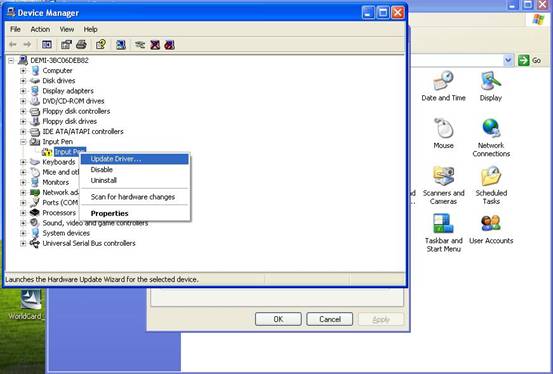
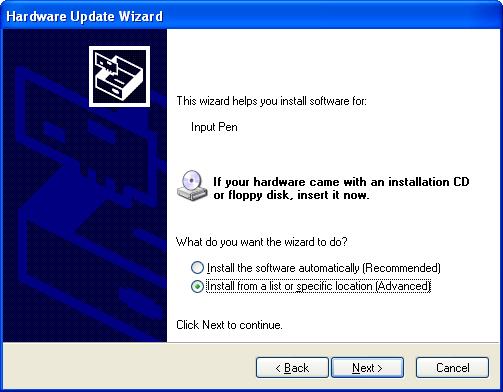
Please click Browse button to indicate
the driver folder of the CD-ROM, for example
E:\Pen Scanner Drivers\.
[For Vista Version]
Please run Device Manager from Start\Control
Panel\System\Advanced system settings\Hardware.
Click Input Pen to unfold it and right click
MiniScanEye. Then update its driver as the
images below:
Please click Browse button to indicate the
driver folder of the CD-ROM, for example
E:\Pen Scanner drivers\.
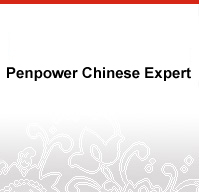
![]()