Click the Record in your own voice button
to turn on the Recorder. Click Record button
and read the article to your microphone.
Click Stop when finishing the recording,
Click Save to save the recording. When you
click Human voice function next time, you
will hear the recording result.
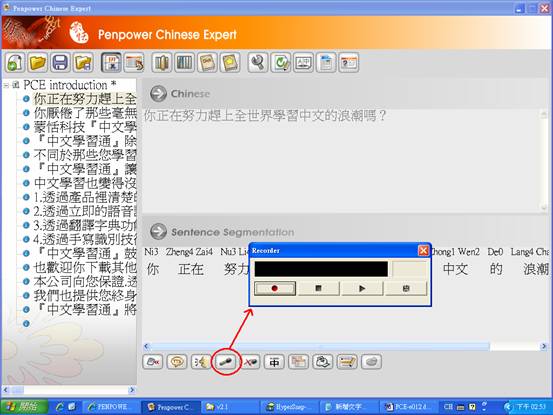
You can also record the phrases in the
Phrase Database. Double click one phrase
or click Phrase Database button. Click Record
in your own voice button to record the speech.
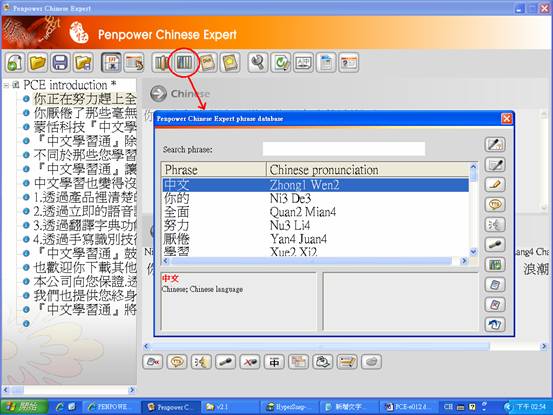
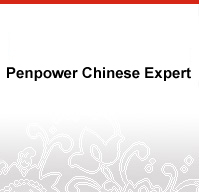
![]()