Please click Word Segmentation Mode button
from the toolbar to see the Pinyin. Click
Text-to-Speech or Human voice button under
the Sentence Segmentation area, you will
hear the pronunciations of the whole article.
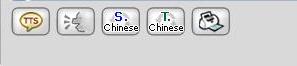
You can also right-click one word or one
phrase, then select TTS to speech to hear
the pronunciation.
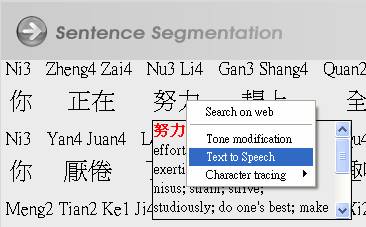
Note: Please record the human voice before
using Human voice function. Refer to Question
1 of the Speaking FAQ.
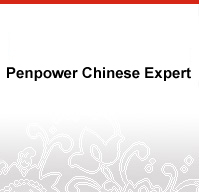
![]()